Changelog
Follow up on the latest improvements and updates.
RSS
We’ve improved the way Instagram and Shopify are embedded in the Orda Dashboard! Instead of launching in separate windows, both platforms now open natively inside the dashboard using a seamless webview experience.
Why this matters:
No more juggling multiple tabs or windows
Smoother navigation between store management and social presence
Faster workflows and more intuitive user experience
Go to your Integrations tab to try it out now!
— Orda Product Team

Big news for all you menu maestros! You can now take your catalog game to the next level with two brand new Enterprise features:
🥁 Category-Specific Prep Time – Got a catering menu that needs a 12-hour heads-up? No problem. Set prep time at the category level so your staff isn’t scrambling to make 50 mini quiches in 30 minutes. Your kitchen will thank you.
⏰ Time-Based Availability Per Category – Breakfast from 8 to 12? Done. Late-night snacks after 10? You got it. Now you can make any category show up exactly when it’s supposed to—and disappear like a brunch menu at 12:01.
Find these magical new powers in:
Orda Admin Dashboard → Catalog → Select a Category → Advanced Configuration
Let us know in the comments below if you want to be in our first users group!
The Orda Team is proud to release a new online ordering checkout experience.
If you're a Square merchant using Square Online, you might have hit some limitations that slow down your growth. Whether it's clunky ordering flows, lack of brand customization, or a subpar customer experience, Square Online may not be keeping up with your needs.

Go to your orda.me link to see the new checkout page!
The Orda Team
As the holiday season approaches, we are excited to announce a new feature that will give your business even more flexibility in managing orders! Orda now allows you to set Restricted Dates — special holidays or other dates where your mobile app will not accept orders.
What’s New
:- Restricted Dates: Easily configure days when your business is closed for holidays or special events. On these dates, the app will automatically stop accepting orders, ensuring smooth management during busy times.
- Custom Setup: You can choose which dates to restrict, whether it's for public holidays, private events, or any other special occasions.
- Repeat Every Year: When setting restricted dates, select “Repeat Every Year” to automatically block these dates for future years, ensuring that these holidays are restricted without needing to update annually.
How to Set It Up:
- Log in to your Orda Admin Dashboard.
- Navigate to the "Locations" tab.
- Click on the location you want to configure and click on the clock button
- Add the days you’d like to block for orders. "Repeat Every Year" means that this day will be a restricted year for the rest of the years
- Save your settings and you're all set!
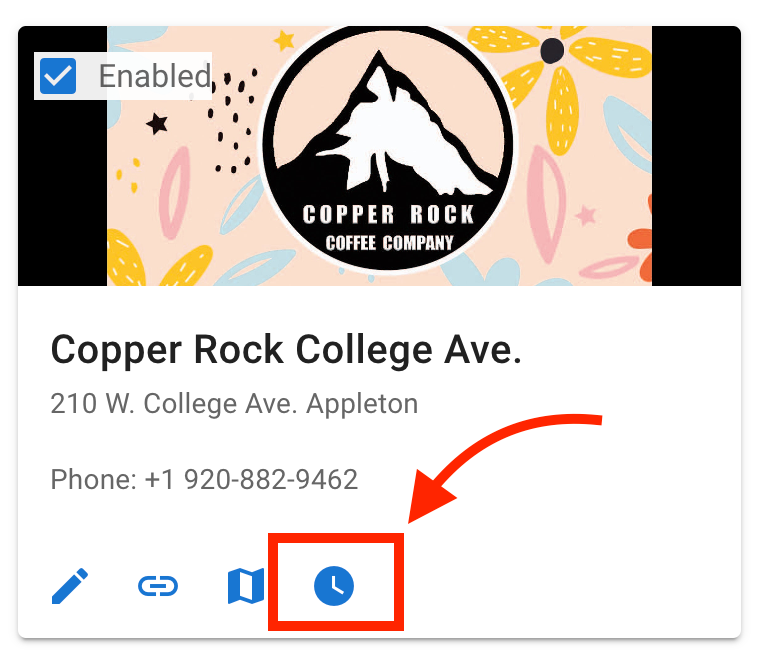
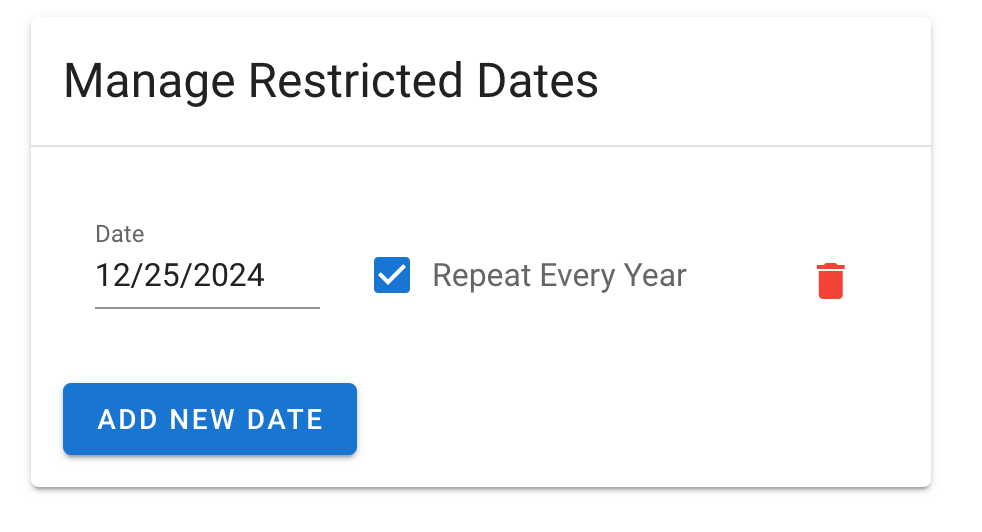
This feature ensures that your business can operate efficiently during the holidays and helps avoid customer confusion. We recommend setting your holiday schedule up as soon as possible to prepare for the upcoming busy season.
If you need assistance setting up your restricted dates or have any questions, feel free to contact our support team.
Get started today and enjoy a hassle-free holiday season!
Happy Holidays from the Orda Team! 🎄
We've added some exciting new features to make your app experience smoother and more dynamic, following the latest changes in Square API:
Multi-Category Support:
The app now fully supports multi-category functionality, allowing a single item to be associated with multiple categories. This feature is especially beneficial for users who need to categorize items differently for reporting purposes versus menu usability. Items will now appear under all relevant categories as needed.
Multi-Image Support:
We've introduced the ability to attach multiple images to a single item. If an item has several images linked to it, all images will now be displayed, enhancing the visual representation and detail for customers.
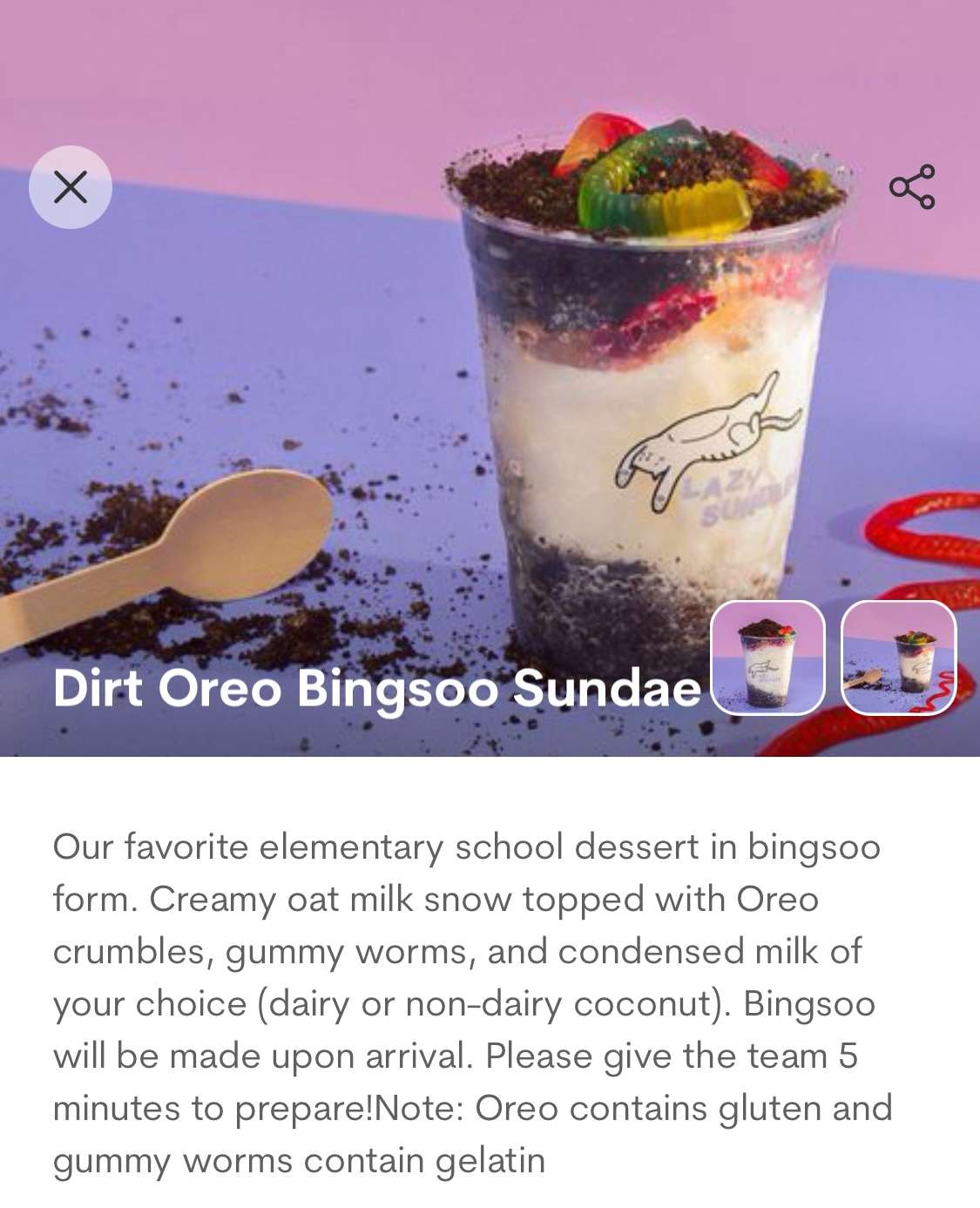
Important Notice:
Customers eager to access these new features as soon as possible are encouraged to contact our support team. We can assist in expediting the distribution of your app updates through Apple and Google.
The Orda Team
We are excited to announce a fantastic new feature that will enhance the user experience on your Orda Express kiosks! Introducing Vertical Scrolling for menu items.
🚀 What's New?
With the latest update, you now have the ability to switch the scrolling direction of your menu items from the traditional left-to-right to a more intuitive top-to-bottom vertical scroll. This new option is designed to improve navigation and make it easier for your customers to browse through your offerings.
How to Enable Vertical Scrolling
Activating this feature is simple and can be done directly from your Orda Express dashboard. Follow these easy steps:
Login to your Orda Express Dashboard.
Navigate to Kiosk > Setup > Vertical Scrolling.
Select Vertical Scrolling to enable the top-to-down scroll for your menu items.
The Orda Team
Keep Orda-ing!
The Orda team is excited to unveil some fantastic updates to our loyalty widget! Now, when you use the loyalty feature in Orda, you'll see a sleek new widget that clearly displays the points earned with each order. Plus, redeeming your rewards has never been easier. Dive in and enjoy a more rewarding experience with Orda!
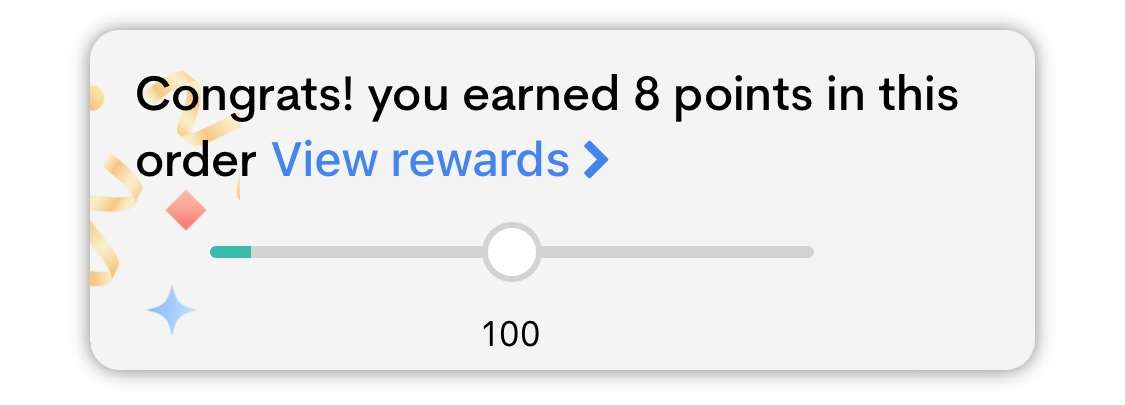
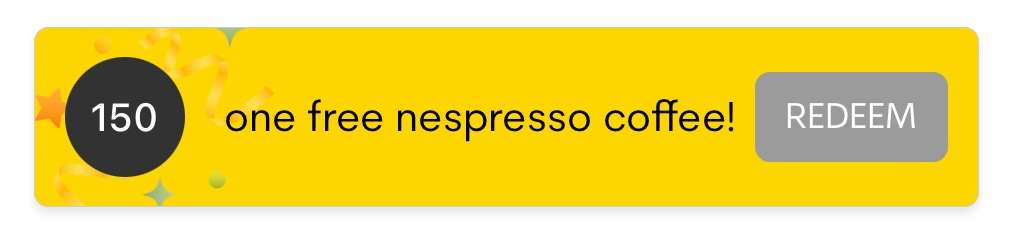
Please feature this new addition to your customers and let us know what they think!
Keep Orda-ing!
The Orda Team
We started rolling out the loyalty progress bar to apps and online ordering,
if you want to join the beta please send us a message
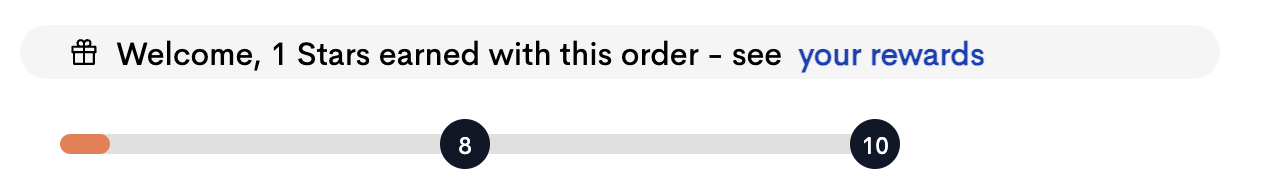
Keep orda-ring,
The Orda Team!
Drive more sales and engagement effortlessly!
Overview
:We're thrilled to introduce a powerful new feature to the Orda dashboard - the Automatic Marketing Integration. Based on in-depth market research and user feedback, this feature is designed to supercharge your business by automating customer outreach and driving actionable results.
Key Benefits:
- Increased Sales & Engagement: Early adopters have reported a substantial 7% increase in sales and customer engagement after integrating this feature.
- Seamless Experience: Set up your marketing campaigns once and let the automation handle the rest. Whether it's drip emails, push notifications, or special offers, Orda has got you covered.
- Tailored Recommendations: Our intelligent system suggests optimal marketing strategies tailored to your audience, ensuring higher conversion rates.
- Important Notes:
Users looking for custom configurations tailored to their unique marketing needs will need to upgrade to our Enterprise Plan. This ensures that we can deliver bespoke solutions for the most demanding marketing strategies.
How to Activate:
Navigate to the 'Marketplace' tab on the Orda dashboard.
Choose the 'Automatic Marketing' option.
Follow the guided setup, defining your marketing objectives, target audience, and preferred communication channels.
We're dedicated to constantly evolving and refining our platform to meet your business needs. Give this new feature a whirl and let us know your feedback. Here's to driving more sales and building stronger customer relationships!
Stay tuned for more updates and improvements. Thank you for being a valued member of the Orda community. 🌟
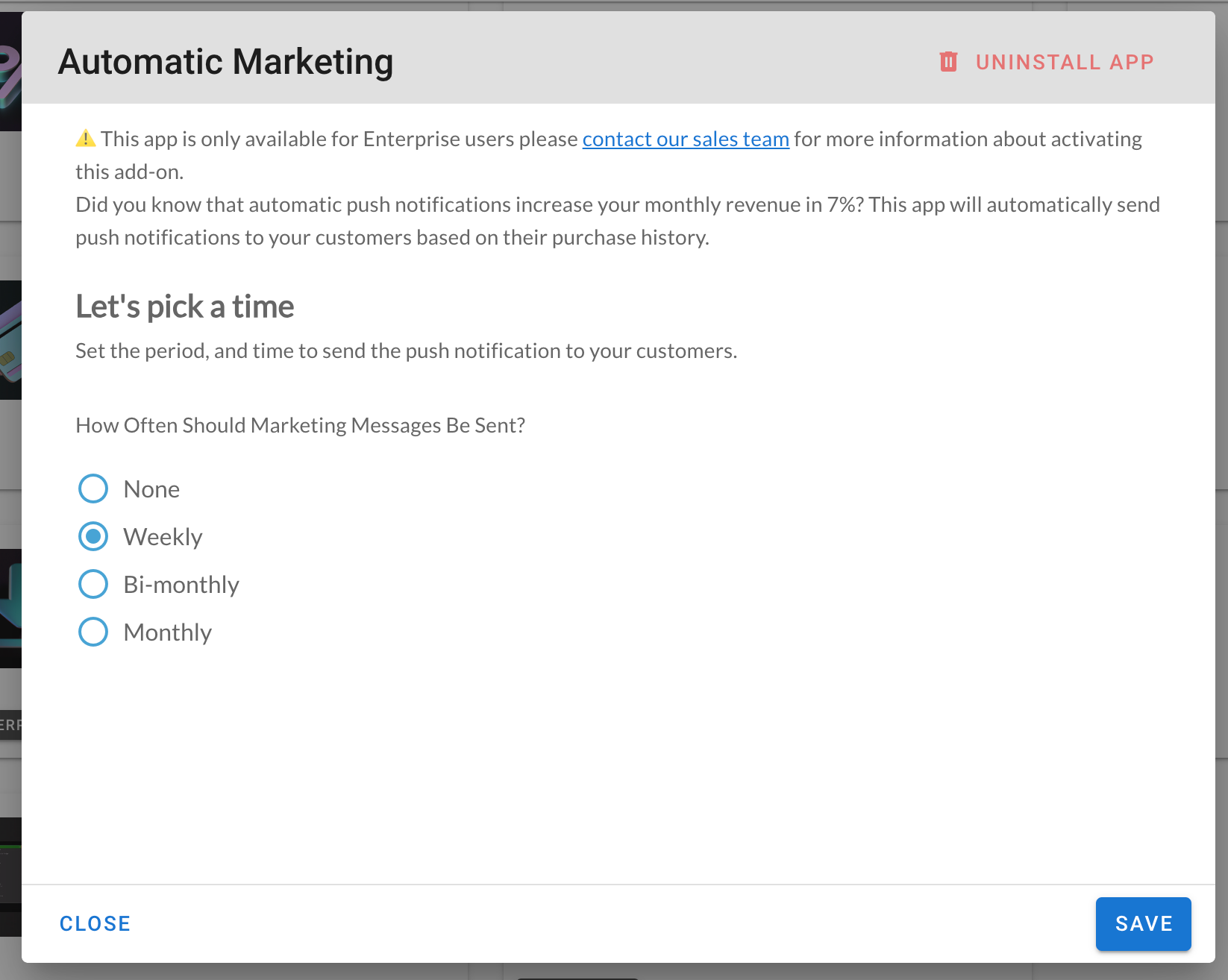
Hi all! The Square engineering team has implemented a fix and services are beginning to recover. We’re continuing to monitor the results and will be back with an update shortly.
Thank you for your patience!
The Orda Team
Load More
→